FREE DELIVERY OR IN STORE PICK UP
HASSLE FREE RETURNS
LOW PRICE GUARANTEE
Have a question? Chat with a specialist
USED Brother XJ1 Stellaire Sewing, Embroidery, Quilting Machine
Sewing, Quilting and Embroidery
Type: Pre-Love Machine
Missing Accessories: Comes With Most Accessories
Embroidery/Utility Stitch Count: Under 2m
Condition/Issues: Like New
Special Note: has XJ2 upgrade installed
This item is available for pick up at any of our locations. If you request pick up in Folsom or Roseville, please allow us a week or more for transport to that store. Please bring help if you purchase a large item you may need help carrying. We cannot guarantee that everything that came with the machine originally is with the machine at the time of purchase. You can order missing pieces with us at a discount.
With power, designs, and space to create, it’s time to bring Stellaire home. Can you vision selecting a design on your phone using an App? Now you can!!!!
Get ready for a stellar sewing and embroidery experience with the incredible new Stellaire lineup from Brother, featuring the Innov-ís XJ1 sewing, embroidery and quilting machine, and the Innov-ís XE1 embroidery machine. Packed with the latest luxury features you’ve yearned for as an experienced sewing and embroidery enthusiast, yet so easy to learn with its library of built-in instructional videos. With an easy-to-use mobile app, precisely position your designs and create one of a kind projects. With power, designs and space to create, it’s time to bring Stellaire home.
MY DESIGN CENTER
- BUILT-IN SHAPES AND FILL PATTERNS
Use the built-in library of editable shapes to expand your creative possibilities. My Design Center comes with 60 closed shapes, 30 open shapes, and 5 line types that can be used alone or combined to create unique embroidery
projects. Let your imagination flow. With stitch selection choices and decorative fill options and stitch settings, the possibilities for creating unique embroideries are virtually endless.
- INSTANT PATTERN AND DECORATIVE STIPPLE
Add stippling or a decorative fill around any embroidery design, whether built-in or imported. Generate a stamp pattern outline and then select it in the Stamp menu. Choose from 15 built-in decorative fill patterns or select Stipple Stitch and the machine does the rest. You can even add multiple fills to separate sections. With the enhanced preview mode, see both the scanned design and selected stippling before you embroider.
LARGE 10.1" HIGH DEFINITION LCD DISPLAY WITH CRYSTAL CLEAR VIEWING
- EXPANDABLE LIBRARY OF BUILT-IN TUTORIAL VIDEOS
Become a Stellaire pro! The built-in tutorials make learning easy. View the tutorial videos directly on the high-definition LCD display, from basic operations to embroidery to maintenance; or stream your own using the industry standard MP4 format.
- INTUITIVE USER INTERFACE
Large, crystal-clear icons, color navigation, scrolling menu, and the ability to view your design properties in preview mode. Easily view your embroidery design on a white, gray or black background, making it easy to see the detail of the embroidery.
- ZOOM AND ADJUSTMENT FEATURES
View your creations in crisp, vivid color and watch them become larger than life with the zoom function of up to 800% within My Design Center (and up to 200% in other modes). Easily adjust your design by rotating in .1 degree increments.
EXPANSIVE WORKSPACE AND EMBROIDERY AREA
- ROOM TO CREATE
Enjoy 56 square inches of workspace – enough room to accommodate your larger projects, such as bed quilts.
- LARGER 9.5"X14" EMBROIDERY FRAME
Make your projects larger than life with the 9.5" x 14" frame. No more re-hooping when you want to combine 4" x 4" or 5" x 7" designs. This frame is large enough to combine designs so you can stitch them out in one hooping.
INTRODUCING THE NEW MY DESIGN SNAP MOBILE APP
- PRECISE DESIGN PLACEMENT IS A SNAP
Design placement has never been easier. With the My Design Snap mobile app, perfectly place your design exactly where
you want it every time.† The Snowman Embroidery Positioning Marker works with the My Design Snap app on your mobile device.* Simply place the Snowman where you’d like the design to be embroidered and hoop your project. Snap a picture of the embroidery area using your mobile device, preview it on screen, and you’re ready to embroider! The design will automatically rotate and position itself in the designated space.
- TAKE A SNAP OF YOUR BACKGROUND
The ability to view the entire embroidery area provides virtually endless creative options and helps ensure that all your projects are perfect. Hoop your fabric and use the My Design Snap app on your mobile device* to snap a picture of the area. The image is sent to your machine through your wireless network so you can easily select, position and colorize your embroidery designs to get the perfect combination. Or, use the background image and draw or trace a portion where you would like to add embroidery. The machine will allow you to fill in any areas that you select, giving you the ability to enhance any ordinary piece and turn it into a stunning creation.
- TURN JUST ABOUT ANYTHING INTO EMBROIDERY!
Creating a custom personal work of art has never been easier. Use the My Design Snap mobile app to turn line art, handwriting, or an illustration into embroidery data. It’s as easy as 1-2-3.
- LINE ART SNAP & EMBROIDER
Take children’s drawings and turn them into forever keepsakes.
Or, draw your own line art and snap the image using the My Design Snap app on your mobile device.* The image is sent to your machine through your wireless network, and then converted into embroidery data. Use the embroidery data to create unique works of art.
- ILLUSTRATION SNAP & EMBROIDER
Have an illustration that you love? You can turn that favorite image into embroidery with the My Design Snap app and My Design Center! Simply snap a pic of the image using the My Design Snap app on your mobile device.* The image is sent to your machine through your wireless network and then converted into embroidery data. Let your creativity flow by combining the different decorative fills in your image to create beautiful, one-of-a-kind embroidery designs.
EMBROIDERY FEATURES AT YOUR FINGERTIPS
- EMBROIDERY DESIGN EDITING
Easily edit your embroidery designs and fonts. Combine designs, add text to designs, duplicate, rotate, mirror and resize with stitch recalculation directly on the embroidery machine, no computer required. With the border function, begin with a small design and turn it into a border for pillowcases, towels, or curtains. With the ability to undo and redo up to 10 times while editing, you don't have to worry if you make a mistake.
- ENHANCED LETTER EDITING
Take your text editing skills to the next level. The enhanced letter editing allows you to manipulate your text on screen. Arc text easily with the array tool or place it on a diagonal. Resize to a specific size, slice the text apart to edit individual letters. Letters can be moved up/down/left and right individually or as a group. The knife tool allows you to divide the letters and move them individually. The letters can be rotated and have different fonts applied to each letter if desired.
- ENHANCED THREAD COLOR PALETTES
Our already generous thread color palette has been enhanced with the addition of Iris, Floriani, Simplicity, and Polyfast brands. You can even combine to use your favorite colors from multiple brands.
- COLOR SHUFFLING FUNCTION WITH NEW ‘FAVORITE’ FEATURE
Color shuffling has never been easier or given you more control. Choose the colors you wish to include in the embroidery design and save up to 9 different variations of the design to select your favorite color combination. For even more customization, after choosing the desired color combination, use the Editing function to resize your design with stitch recalculation to fit the embroidery design in the desired location, ensuring a lovely stitch out.
- FAST EMBROIDERY SPEEDS
Create more in less time with embroidery speeds up to 1,050 stitches per minute.
- Let your imagination and creativity run wild with the extensive library of over 725 built-in embroidery designs.
DISNEY IS IN OUR DNA
The Stellaire has the magic of over 100 Disney embroidery designs built right in, featuring Mickey Mouse, Minnie Mouse, Goofy and Pluto. Plus, your favorite characters from Frozen, Finding Nemo and Cars! Brother customers get exclusive access to even more Disney and Disney•Pixar embroidery designs through the iBroidery.com Download Center.
-
Make Room for Stellaire Series by Brother
My Design Snap For Background Scan | Stellaire Series Features
My Design Center | Stellaire Series Features
LCD Display and Built-in Features | Stellaire Series Features
Embroidery Features | Stellaire Series Features
Sewing Features | Stellaire Series Features
Design Positioning Feature | Stellaire Series Features
Touted as ‘a stellar sewing and embroidery experience’, the incredible new and affordable Stellaire Series was introduced. This lineup consist of the Innov-ís XJ1 sewing, embroidery and quilting machine, and the Innov-ís XE1 embroidery machine; both packed with the latest luxury features such as a large embroidery area (9.5” x 14”) and an extensive library of 727 built-in embroidery designs (including over 100 Disney designs). But the one component that will set the Stellaire apart from the competition is the new My Design Snap mobile app. This new innovative hallmark allows you perfectly place your design exactly where you want it every time. Using your smart phone, snap a picture, preview it on screen, and you’re ready to embroider! With excellent power, imaginative designs and space to create, it’s time to bring Stellaire home.
GENERAL FEATURES
- Workspace: 11.25" needle to arm and 5" height from sewing bed to top of machine arm
- Lighting: Almost 11" of full-spectrum lighting around the needle, in adjustable five settings, including off
- Needle threader: Automatic needle threading system
- Bobbin winder: Separate bobbin winder system with adjustable winding speed
- Wireless: Wireless LAN capability for exchange of embroidery Wireless data with PE DESIGN 11; links machine with My Design Snap mobile app
- Thread tension: Automatic thread tension
- Thread cutter: Automatic thread cutter
- Presser foot: Extra high lift presser foot
- Thread sensors: Thread sensors for upper and lower threads
- Teaching movies: Up to 24 built-in teaching videos and MP4 playability
- Start/Stop button: Ergonomic large start/stop button
- Environment: Save energy with Eco and Deep Sleep modes
- My Design Center: Create your own designs on-screen
- My Design Snap: Mobile app for perfect placement of embroidery designs
- LCD Display: Large and clear 10.1" built-in HD LCD display
- Intuitive user interface: Easy-to-use screen layout and realistic preview of selected stitches and patterns
- USB connectivity: Two high-speed ports, can connect by mouse as well as optional external USB embroidery card reader
- Operational languages: 12 built-in languages
- Safety features: Presser foot and needle changing key for safe operation; screen lock
- Update Software update capability
EMBROIDERY FEATURES
- Embroidery area: Large 9.5” x 14” embroidery area
- Built-in designs: 727 embroidery designs including over 100 Disney, monogram and buttonhole shapes
- Built-in fonts: 24 embroidery fonts (22 Alphabet & 2 Cyrillic)
- Text edit functions: Simplified user interface for text input and editing, Text edit functions with various editing capabilities such as curving,
- arraying, and space adjustment
- Font sizes: S/M/L size for font designs
- Built-in frame designs: 140 frame pattern combinations
- Thread trimming: Jump stitch thread trimming with thread wiper
- Density: On-screen auto density adjustment (Stitch-To-Block) available for embroidery and letters
- LED pointer: Laser pointer for precise pattern placement
- Advanced editing functions: Design editing, flip designs horizontally, pattern rotating (0.1, 10 and 90 degrees), drag and drop operation, zoom up to 200%
- Basting: Embroidery basting
- Color Shuffling: Choose one thread brand with more color variations, with pinning, and favorite mark capability
- Stippling: No-fuss stippling in embroidery edit
- Selection: Advanced multiple design selection
- Color change: Direct touch button for changing colors of embroidery pattern
- Resume function: Resume function
- Appliqué creator: Multiple appliqués in one hoop
- Optimized color sorting: Color sort feature and direct touch button for optimized embroidery
- Frame detection: Automatic embroidery frame size detection
- Progress bar: Progress bar allows you to see the current needle point, or to move forwards/backwards
- Thread palettes: Selectable thread brand for built-in and external designs
- Included frames: Two standard frames included: 9.5" x 14" and 5" x 7"; Innov-ís XJ1 adds 9.5" x 9.5" and 4"x4" frames.
SEWING FEATURES
- Built-in sewing stitches: 727 utility, decorative stitches and buttonholes
- Lettering fonts: Four sewing lettering fonts (3 Alphabet, 1 Cyrillic)
- Sewing speed: Sew up to 1,050 stitches per minute
- Combination stitches: Individual adjustment for combined stitches (depending on category)
- My Custom Stitch: Combine and edit custom stitches; includes 185 built-in sample stitches
- Laser guideline marker: Guideline marker with 14mm side shift capability
- Automatic presser foot: Automatic Height Adjuster (AHA) for automatic presser pressure foot pressure
- Lock stitch: Reinforcement stitch at start and end of sewing
- Dual feed: Digital Dual Feed System for even and consistent sewing on all fabrics
- Pivot and foot height: Lightning-quick pivoting functionality with customizable foot height
- SFDS: Square feeding system with powerful and long feed dogs
- Needle plate detector: Needle plate detector for safe operation
- Straight stitch: Straight stitch needle plate and straight stitch foot included
- Ruler: Ruler design with zero mark at the needle
- Free motion: Free motion mode to automatically adjust foot height
- Drop feed function: Automatic feed dog switching
- Automatic presser foot: Level up/down automatically, button down, functions knee lift, and pedal
- My Design Snap Mobile app for Background, Line Art and Illustration Scan. Includes Mobile Device‡ (Value $199).
- Large 9.5” x 14” embroidery area
- 11.25” needle to arm and 5” height from sewing bed to top of machine arm
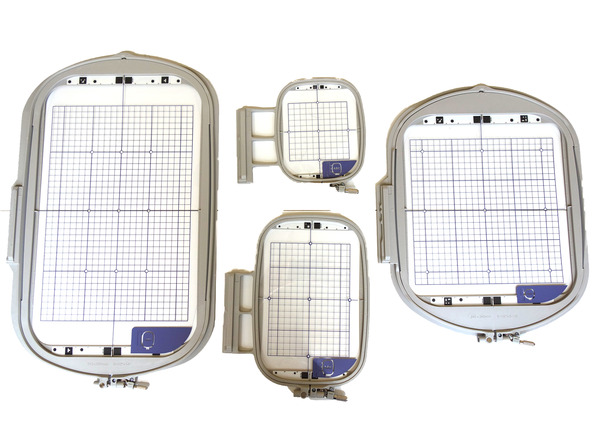 Hoops included in purchase of the XJ1: 9.5" x 14", 9.5" x 9.5", 5" x 7", 4" x 4"
Hoops included in purchase of the XJ1: 9.5" x 14", 9.5" x 9.5", 5" x 7", 4" x 4"
 Sewing
Sewing
 Quilting
Quilting
 Embroidery
Embroidery
 The magic of 101 Disney embroidery designs built right in
The magic of 101 Disney embroidery designs built right in
 Disney is in our DNA
Disney is in our DNA
 Turn line art and illustrations into embroidery!
Turn line art and illustrations into embroidery!
 Extra High Lift Presser Foot
Extra High Lift Presser Foot
 727 built-in embroidery desings
727 built-in embroidery desings

Fly In Program
You live too far away? We'd love to treat you to a plane ticket or Uber ride to pick up your dream machine and receive a FREE in-person lesson to ensure you're fully confident with your new machine before you head home! Apply now!
- Free Plane ticket or uber ride to get your dream machine
- Get a top of the line machine at the best price
- free lesson on your machine the day you buy it
Want To Get Special VIP Perks?
Fill out the form below to become a member!
Enroll
The VIP program is free to join. No fees, no credit cards! Eligible by invitation or validation of the form below
Shop
Get access to special sales, discounts, and first access to new arrivals!
Get VIP Treatment
Enjoy rewards, points, free gifts and VIP treatment

Be Part of the Meissner Community
- Choosing a selection results in a full page refresh.




















